Digital Printers Kent: Order Process/Upload Files
Our easy to use file upload system is ideal for sending single or multiple image files to us. The maximum upload size per session is 2GB.
Upload your filesStep 1 – Prepare your files for Uploading
Remember – you can always call or email us – we are happy to help!
Check image resolution
Ideally your images need to be of sufficient resolution at the required print size - Target resolution for c-type prints is 254dpi and giclée 150dpi+
We are happy to check the image quality for you if you are worried about the file resolution
You can boost “Interpolate” the file resolution in Photoshop and other software such as Genuine Fractals – if you are not sure how to do this we can do this for you.
Check image ratio
Whilst we always check image ratios before going ahead we advise that you check your own files to ensure you are happy with the finished cropped image - if your image ratio differs from the print size vital content may be lost.
Check File type
Jpegs, Tiffs and PDF’s are our preferred files formats for printing.
Please do not send Tiff files with multiple layers – flatten the file before uploading.
If your file is prepared to the required resolution a Jpeg rather than a Tiff file will suffice.
Remember that very large files will affect the upload time.
Step 2 - Upload Your Files
Upload your files using the We Transfer process on this page.
Please ensure you provide a daytime contact number in the message box.
Please include a summary of your requirements – quantities and product option/s.
You will receive a confirmation email confirming that your files have successfully uploaded.
Step 3 - We will download and check your files
We will download and check your files with your specified order requirements in mind.
We will call you back to confirm the full order and delivery details.
We will take payment by credit/debit card to complete your order.
Step 4 - All Done!
Your order will be sent out or available for you to collect.
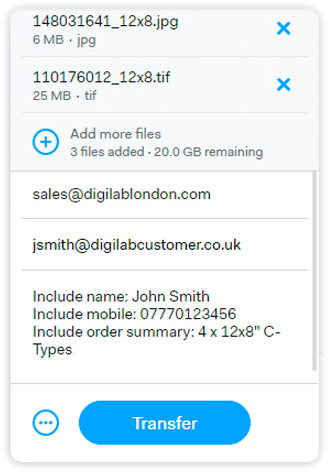
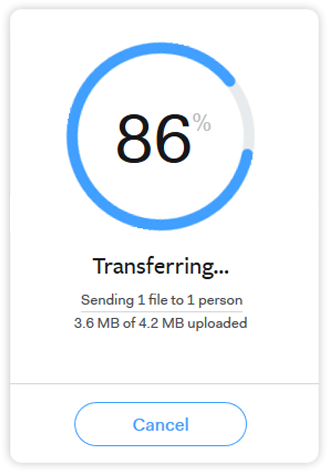
If you would rather send your files by E-mail, please send them to sales@digilabprinting.co.uk, again leaving your contact name and telephone number so we can call to complete the order. For any files of 10MB or above, we ask if these could be sent by our Wetransfer upload page.

